Power Your IT Career with Real-World Azure Skills
- Hands-on, lab-intensive training aligned with the official Microsoft curriculum
- Master real-world Azure administration across compute, storage, networking & security
- Gain job-ready skills in governance, identity, monitoring, and backup & recovery
- Learn from Microsoft-certified instructors with practical cloud expertise
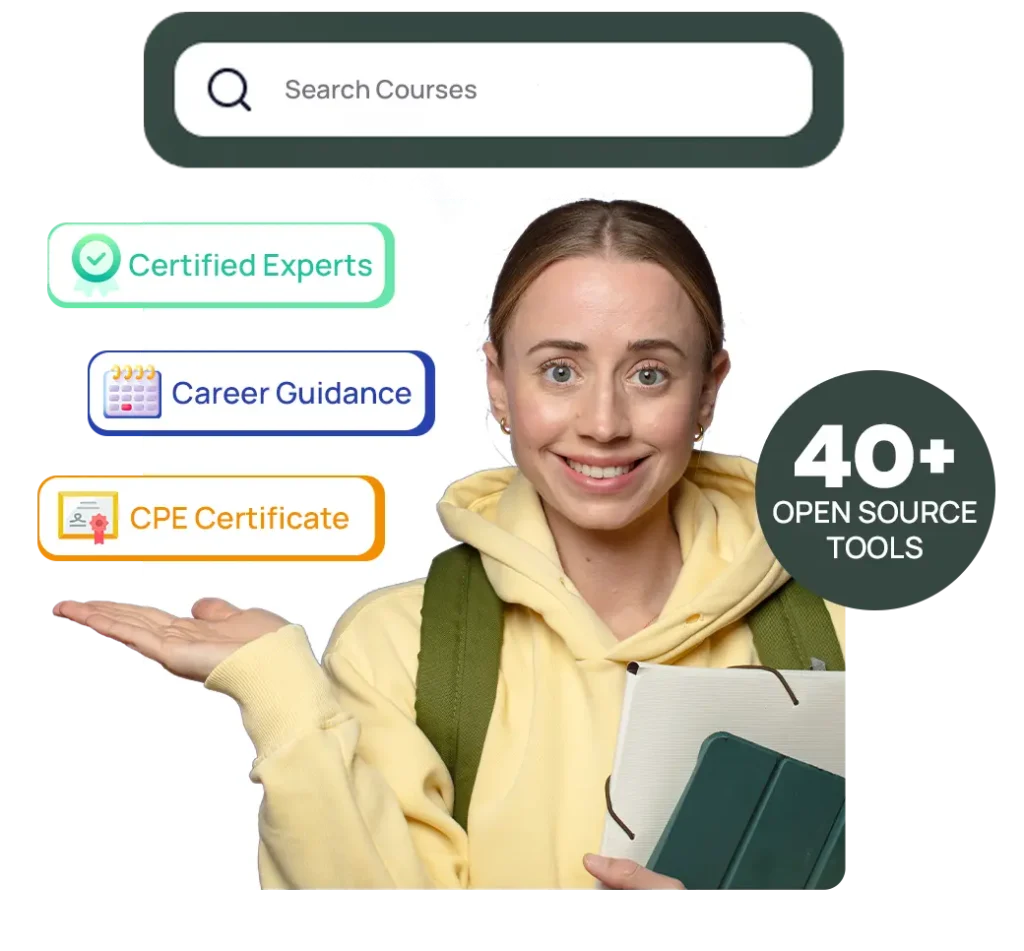
Program Highlights
The AZ-104 Microsoft Azure Administrator training equips professionals with the skills to manage Azure identities, governance, storage, compute, and networking. Built on the official Microsoft curriculum, the program is enriched with custom hands-on labs and real-world scenarios to ensure practical learning. Delivered through highly interactive sessions led by industry experts, it enables learners to configure and manage Azure environments with confidence. Participants also benefit from career guidance and mentorship, post-training support, and access to recorded sessions, making it a complete pathway to becoming a certified Azure Administrator.
- 30-Hour LIVE Instructor-Led Training
- Custom + Microsoft Hands-on Labs
- Career Guidance and Mentorship
- Real-World Scenarios
- Learn from Industry Experts
- Extended Post-Training Support
- Official Microsoft Curriculum
- Highly Interactive and Dynamic Sessions
- Access to Recorded Sessions
AZ-104 Microsoft Azure Administrator Training
-
About Course
-
Course Curriculum
-
Target Audience
-
Pre-requisites
-
Course Objectives
-
Exam Details
The Azure Administration Training by InfosecTrain provides a structured, hands-on approach to mastering core Azure administrative tasks. Learners will build expertise in governance, compliance, and cost management, while gaining practical experience with tools like the Azure Portal, PowerShell, and Cloud Shell. The course covers essential skills such as configuring role-based access control (RBAC), managing virtual networks, deploying and scaling virtual machines, implementing DNS, administering PaaS compute options, and setting up data protection through Azure Backup, ensuring readiness for real-world cloud administration.
- Module 01 – Administer Governance and Compliance
- Introduction
- Identify regions
- Implement Azure subscriptions
- Obtain a subscription
- Create resource groups
- Determine resource limits
- Create an Azure resource hierarchy
- Apply resource tagging
- Manage costs
- Module 02 – Configure Azure Policy
- Introduction
- Implement Azure policy
- Create Azure policies
- Create policy definitions
- Create initiative definitions
- Scope the initiative definition
- Determine compliance
- Module 03 – Configure Role-Based Access Control
- Introduction
- Compare Azure RBAC roles to Azure AD roles
- Create a role definition
- Create a role assignment
- Apply RBAC authentication
- Determine Azure RBAC roles
- Module 04 – Configure Azure Resources with Tools
- Introduction
- Use the Azure portal
- Demonstration: Azure portal
- Use Azure Cloud Shell
- Demonstration: Cloud Shell
- Use Azure PowerShell
- Deploy template
- Module 05 – Administer Virtual Networking
- Introduction
- Plan virtual networks
- Create subnets
- Create virtual network
- Plan IP addressing
- Create public IP addresses
- Associate public IP addresses
- Associate private IP addresses
- Module 06 – Configure Azure DNS
- Introduction
- Identify domains and custom domains
- Verify custom domain names (optional)
- Create Azure DNS zones
- Delegate DNS domain
- Add DNS record sets
- Plan for private DNS zones
- Determine private zones scenarios
- Module 07 – Administer Azure Virtual Machines
- Configure Virtual Machines
- Introduction
- Review cloud services-responsibilities
- Plan virtual machines
- Determine virtual machine sizing
- Determine virtual machine storage
- Demonstration – Create virtual machines
- Connect to virtual machines
- Module 08 – Virtual Machine Availability
- Introduction
- Plan for maintenance and downtime
- Set up availability sets
- Review update and fault domains
- Review availability zones
- Compare vertical and horizontal scaling
- Create scale sets
- Configure auto scale
- Module 09 – Administer PaaS Compute Options
- Configure App Service Plans
- Introduction
- Implement Azure app service plans
- Determine app service plan pricing
- Scale up and scale out the app service
- Configure app service plan scaling
- Module 10 – Administer Data Protection
- Configure File and Folder Backups
- Introduction
- Describe Azure backup benefits
- Implement Azure backup center
- Set up recovery service vault backup options
- Demonstration – Backup Azure file shares
- Configure on-premises file and folder backups
- Manage the Azure recovery services agent
This course is ideal for:
- Azure Administrators
- Azure Cloud Engineers
- IT Professionals looking forward to becoming Azure Security Engineers
- Systems Administrators intending to advance their Azure Skills
- Basic understanding of networking
- Basic understanding of Windows/Linus OS
- Exposure to working with PowerShell Client on Windows or MacOS
- Suggested to have knowledge of Microsoft Azure administrator associate
- Understanding of basic IT security principles
By the end of this training program, participants will be able to:
- Manage Azure subscriptions, governance policies, and resource groups.
- Configure and secure access using RBAC and Azure policies.
- Deploy and monitor Azure Virtual Machines with high availability.
- Design and manage virtual networks, subnets, and DNS.
- Implement and optimize storage solutions with backup strategies.
- Manage identities using Azure Active Directory and multifactor authentication( MFA).
- Monitor, analyze, and optimize Azure resources with alerts.
| Certification Name | Microsoft Azure Administrator Exam AZ-104 |
| Test Format | Multiple Choice Questions |
| Number of Questions | 40 to 60 |
| Duration | 150 Minutes |
| Passing Score | 700 out of 1000 |

Still Confused About Course?
Talk to Our Experts!
